Find zone and account IDs
Once you set up a new account and add your domain to Cloudflare, you may need access to your zone and account IDs for API operations.
Copy your Account ID
Section titled “Copy your Account ID”-
Log in to the Cloudflare dashboard ↗.
-
From the Accounts page, locate your account.
-
Select the menu button at the end of the account row.
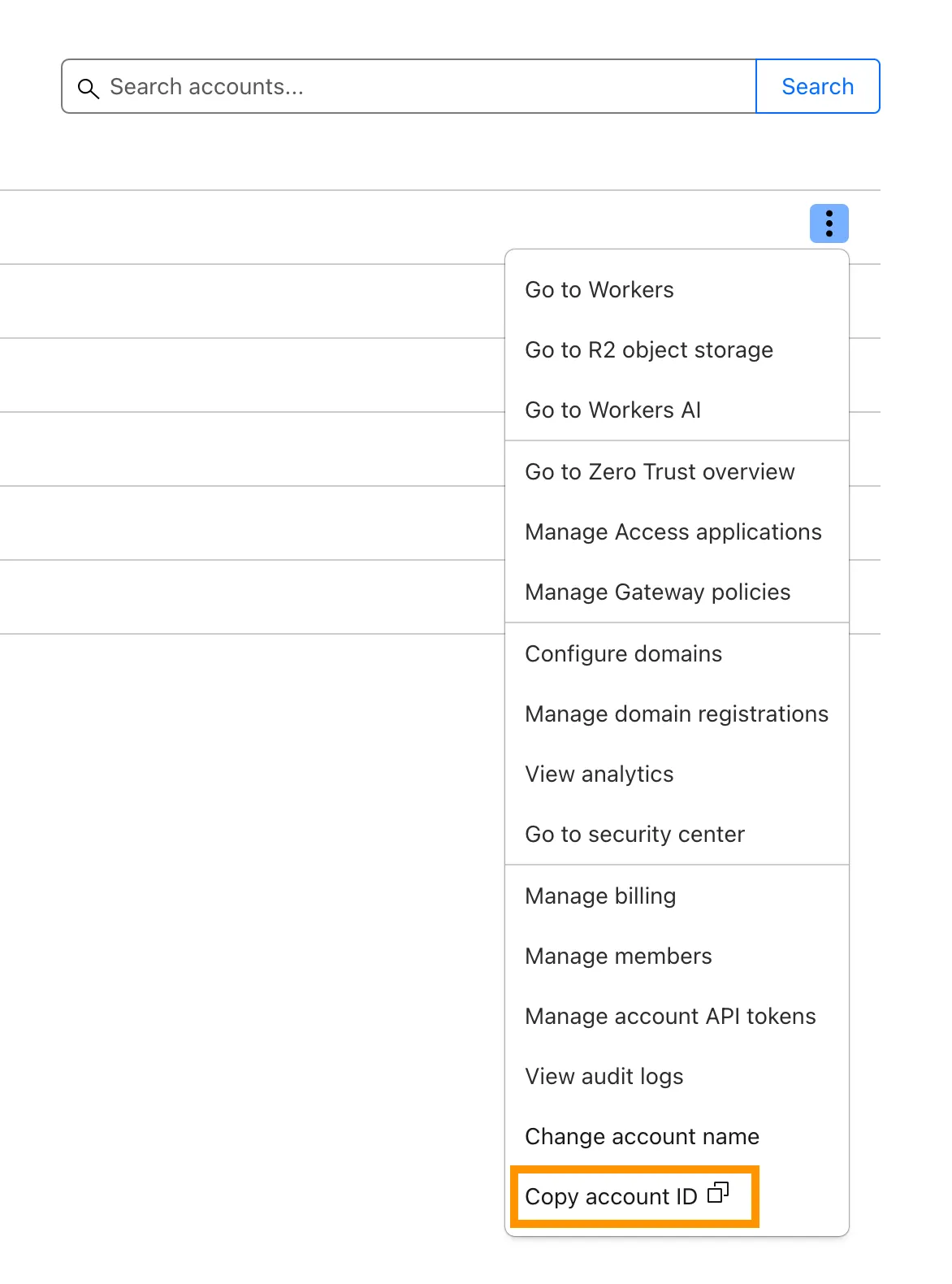
-
Select Copy account ID.
Copy your Zone ID
Section titled “Copy your Zone ID”- Log in to the Cloudflare dashboard ↗.
- From the Accounts page, locate and select your account.
- From the Overview page for your account, locate the API section towards the bottom of the page.
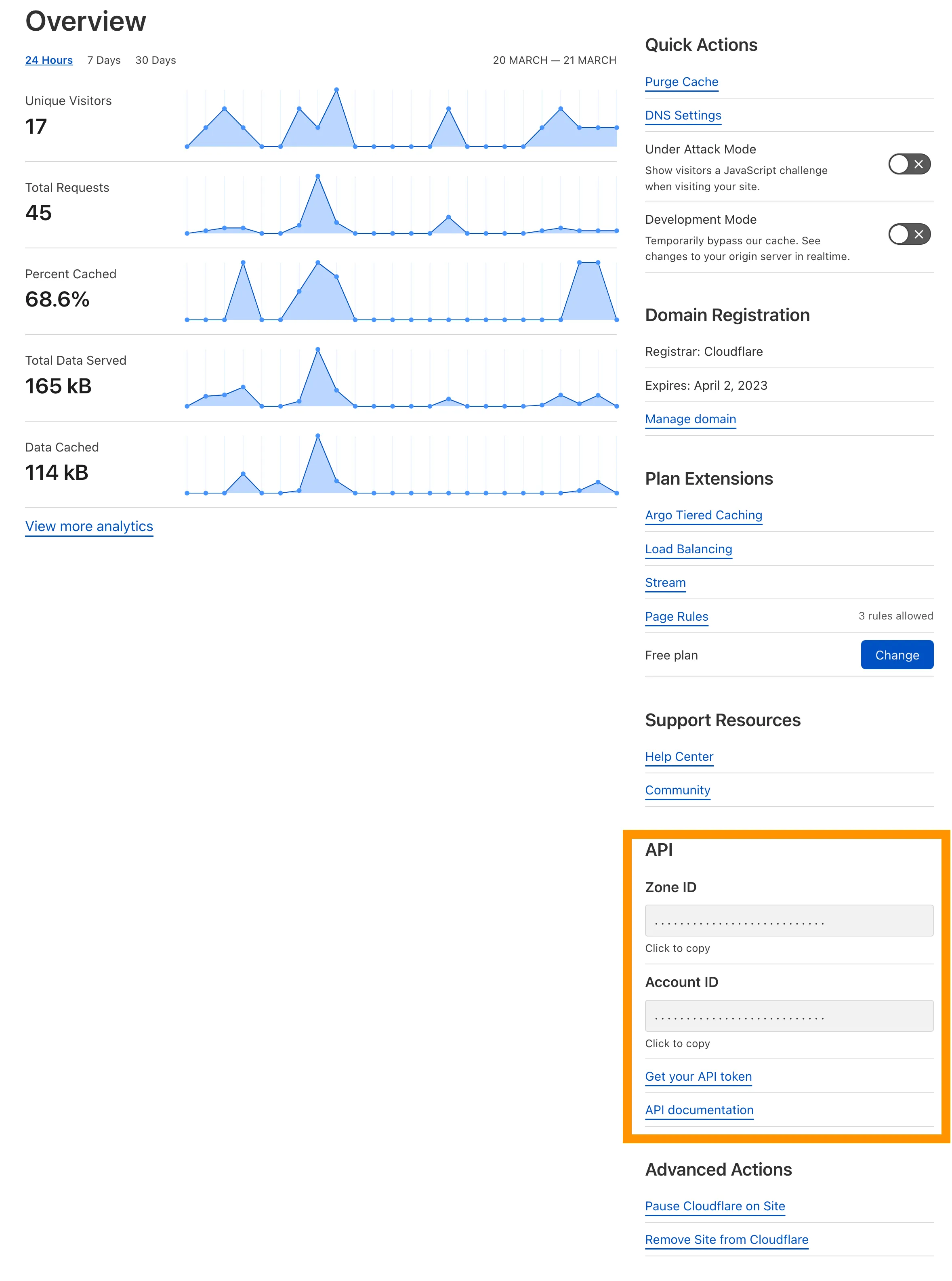
- Under Zone ID select Click to copy. You can also find your Account ID under the API section.
Find account ID (Workers and Pages)
Section titled “Find account ID (Workers and Pages)”You can also find your account ID from the Workers & Pages section of your account.
- Log in to the Cloudflare dashboard ↗.
- Select your account.
- Go to Workers & Pages. The Account details section contains your Account ID.
- To copy the Account ID, select Click to copy.

Was this helpful?
- Resources
- API
- New to Cloudflare?
- Products
- Sponsorships
- Open Source
- Support
- Help Center
- System Status
- Compliance
- GDPR
- Company
- cloudflare.com
- Our team
- Careers
- 2025 Cloudflare, Inc.
- Privacy Policy
- Terms of Use
- Report Security Issues
- Trademark