OneLogin (SAML)
OneLogin provides SSO identity management. Cloudflare Access supports OneLogin as an SAML identity provider.
Set up OneLogin as a SAML provider
Section titled “Set up OneLogin as a SAML provider”1. Create an application in OneLogin
Section titled “1. Create an application in OneLogin”-
Log in to your OneLogin admin portal.
-
Select Apps > Add Apps.
-
Under Find Applications, search for Cloudflare Access.
-
Select the result sponsored by Cloudflare, Inc. You can customize the name or logo.
-
Select Save. You can change this information at any time.
-
Select the Configuration tab.
-
In the Cloudflare Access Authorization Domain field, paste your team domain:
https://<your-team-name>.cloudflareaccess.comYou can find your team name in Zero Trust under Settings > Custom Pages.
-
Select the Parameters tab, select Add Parameter and enter your values for Cloudflare Access Field.
-
Select the Access tab
-
In Roles, use the mapping to programmatically and automatically assign users that can access the application.
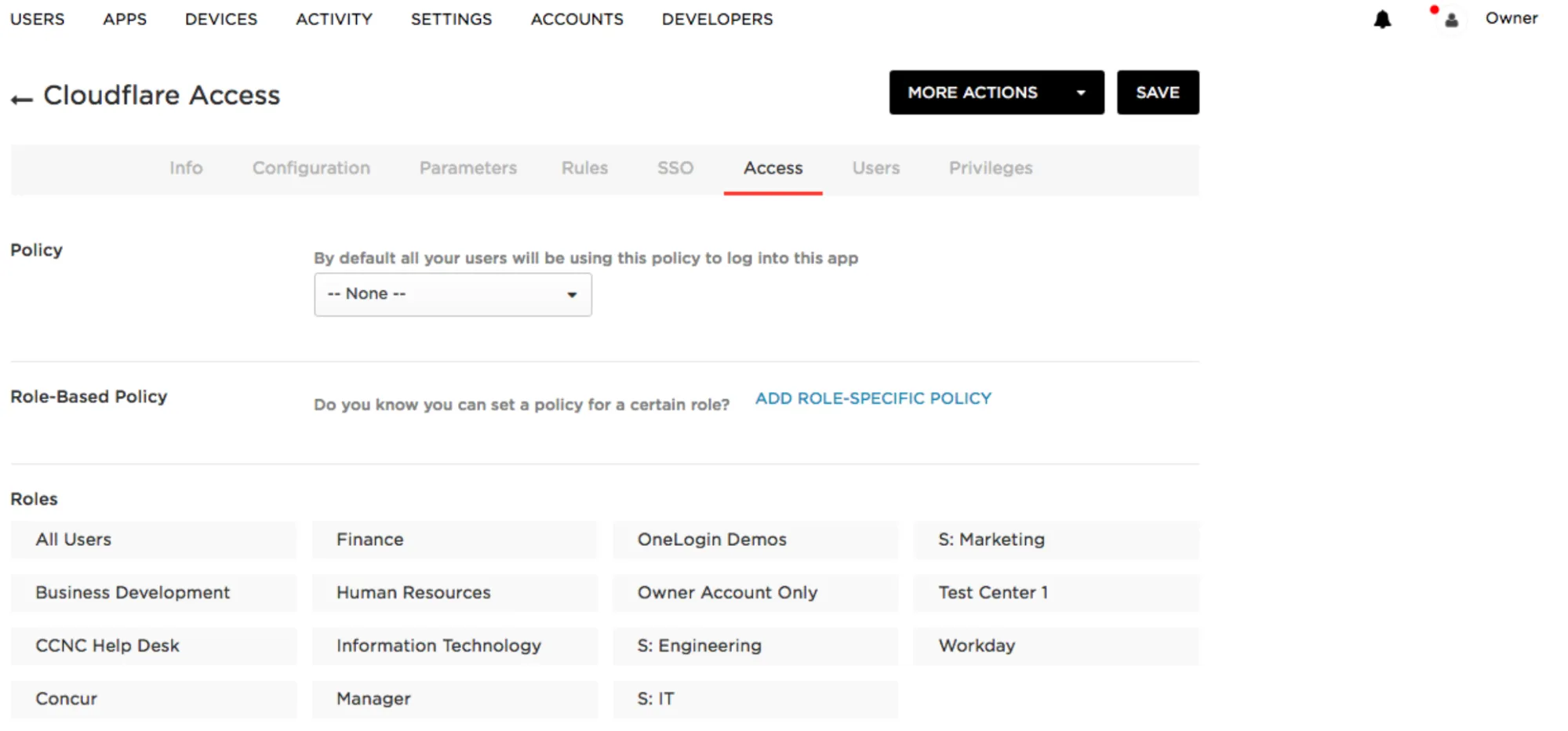
-
Select the SSO tab.
-
Copy the OneLogin SAML 2.0 Endpoint (HTTP) to the Cloudflare Single Sign On URL.
-
Copy the OneLogin Issuer URL to the Cloudflare IdP Entity ID.
-
Copy the X.509 Certificate to the Cloudflare Signing Certificate.

2. Add OneLogin to Zero Trust
Section titled “2. Add OneLogin to Zero Trust”-
In Zero Trust ↗, go to Settings > Authentication.
-
Under Login methods, select Add new.
-
Select SAML.
-
Input the details from your OneLogin account in the fields.
-
(Optional) To enable SCIM, refer to Synchronize users and groups.
-
(Optional) Under Optional configurations, configure additional SAML options. If you added other SAML headers and attribute names to OneLogin, be sure to add them to Cloudflare.
-
Select Save.
To test that your connection is working, go to Authentication > Login methods and select Test next to the login method you want to test.
Download SP metadata (optional)
Section titled “Download SP metadata (optional)”OneLogin SAML allows administrators to upload metadata files from the service provider.
To add a metadata file to your OneLogin SAML configuration:
-
Download your unique SAML metadata file at the following URL:
https://<your-team-name>.cloudflareaccess.com/cdn-cgi/access/saml-metadata -
Save the file as an XML document.
-
Upload the XML document to OneLogin.
Example API configuration
Section titled “Example API configuration”{ "config": { "issuer_url": "https://app.onelogin.com/saml/metadata/1b84ee45-d4fa-4373-8853-abz438942123", "sso_target_url": "https://sandbox.onelogin.com/trust/saml2/http-post/sso/123456", "attributes": ["email"], "email_attribute_name": "", "sign_request": false, "idp_public_cert": "MIIDpDCCAoygAwIBAgIGAV2ka+55MA0GCSqGSIb3DQEBCwUAMIGSMQswCQYDVQQGEwJVUzETMBEG\nA1UEC.....GF/Q2/MHadws97cZg\nuTnQyuOqPuHbnN83d/2l1NSYKCbHt24o" }, "type": "saml", "name": "onelogin saml example"}Was this helpful?
- Resources
- API
- New to Cloudflare?
- Products
- Sponsorships
- Open Source
- Support
- Help Center
- System Status
- Compliance
- GDPR
- Company
- cloudflare.com
- Our team
- Careers
- 2025 Cloudflare, Inc.
- Privacy Policy
- Terms of Use
- Report Security Issues
- Trademark